How to Self Publish Your Book: 15 Steps to Becoming an Author
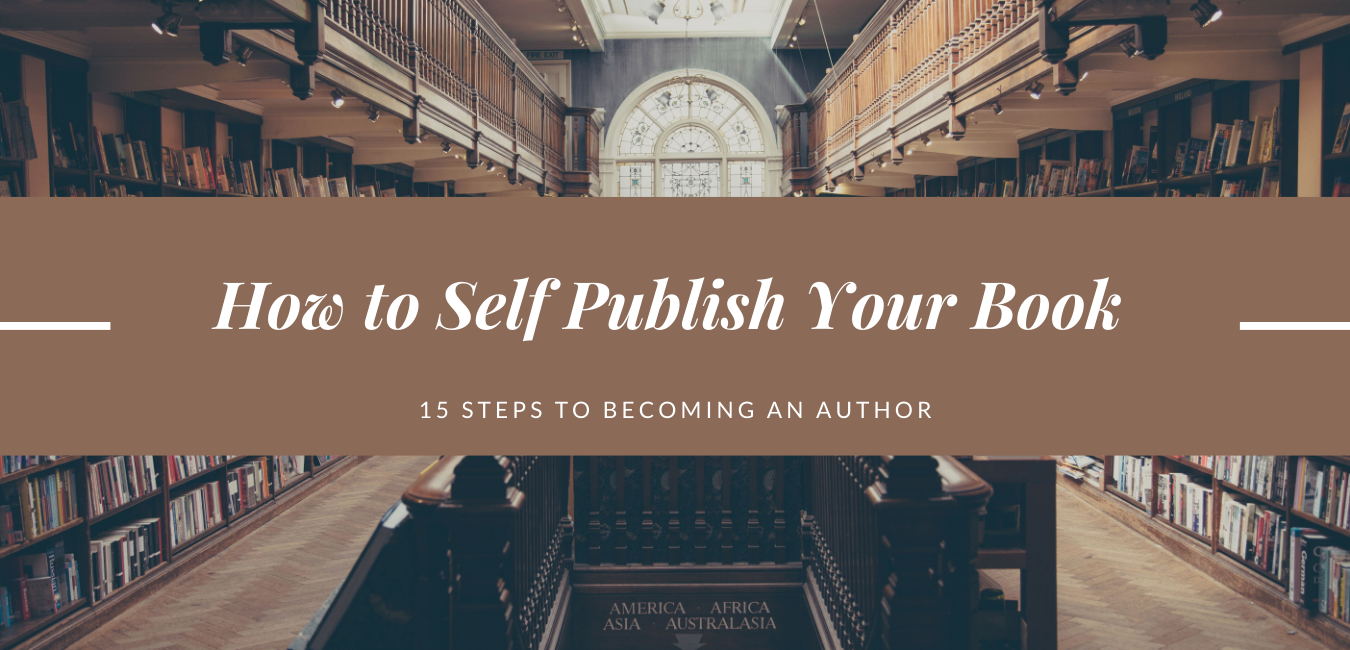
Do you want to be an author?
Having recently self published my own book (a nonfiction guide to digital marketing, titled Timeless Digital Marketing), I got a lot of questions asking how I did it. In order to help others that are on a similar journey, I wanted to share my guide on how to self publish, because although it’s doable, it wasn’t easy. There are a lot of steps involved. 15 in fact.
1) What to write
The first step to writing a book is figuring out what to write about. I wrote a non-fiction book, so that’s what I’ll mainly be talking about. For non-fiction books, you want to either educate or entertain. My advice is to write about something you know, are passionate about and have a unique point of view on. For me, I wanted to write about Digital Marketing because it’s a topic that I have a lot of experience in, I’m passionate about and I have a point of view on it.
2) Writing habits
Writing a book is fun, but not easy, so it’s important that you build a disciplined writing habit. My goal was to write a book with around 50,000 words (I chose that number as a goal, because I saw that’s the average length of a non-fiction book). I don’t believe in artificially inflating your writing just to hit a word count, and I didn’t know if my book would be less or more than that goal, but I wanted to give myself a target to aim for.
Since I have a full time job and a lot of commitments, I wanted to make the writing habit so easy that it would be hard for me to miss a day, so I promised myself I would write at least 500 words a day. If you calculate that, it would take me just over 3 months to write 50,000 words. In my case I finished the first draft in about 5 months (since some days I wrote slightly less, or spent time rewriting sections).
This is the hardest part. To be consistent and not be demotivated. For me, I applied the non-zero days principle, where I would refuse to go one day without writing those 500 words. If I couldn’t for some reason (had to stay out late, or had other commitments), I would write down anything, just so I could tick the box (if it was bad, I would go back and rewrite it later). The goal at this stage is to just write. It’s better to have 500 words on a page that you can rewrite than to have nothing on a blank page.
3) Structure & First draft
Once I had a writing habit, the first step I had to think about was the structure of the book. My methodology was to start with an outline of what I want to cover, as high level topics. I would then take those high level topics and turn them into chapters, which in my case 10 chapters.
By chunking the process out in this way, I managed to have a clear outline to follow, so I always knew what general topics I had to write about that day.
One I filled up those ten chapters (by having a consistent writing habit for a few months), I finally had a first draft. I then took about 1 week proofreading, and editing the book. I rearranged some chapters and even rewrote an entire section that I felt wasn’t as fleshed out as it could be. No matter how much you proofread it though, you’ll always miss some spelling or grammatical mistakes in your own writing, so it’s important to have someone else also proofread it as well.
4) Proofreading
After looking it over myself, I sent a first draft to a few close family members and friends to proof read, and I also paid a professional on Upwork to proof read the full book (it costs around $100), it was worth it because she gave me a lot of tips on how to re-word certain sections and also fix grammatical mistakes I overlooked.
5) Illustrations
Since I was writing a technical book, I wanted to include some illustrations to explain certain concepts. I used simple tools like Google draw, Auto Draw, Canva and various free icon tools. I’m not a designer by any stretch, but I think these very basic graphics added a personality to the book, and helped me explain some of the more complex topics.

6) Formatting
I’m not gonna lie. This part was not easy. In order to get your book in a format where it is compatible with all e-readers (easily publishable to Amazon and ready to be physically printed) it needs to be in proper manuscript format. You can’t just convert a Word document to a PDF. You need to use some kind of formatting tool. The one that I used, that also happens to be free is Leanpub. Since I wanted to include images as well for illustration, I had to use Leanpub’s online Markdown tool, which meant I had to upload each of the dozens of images one by one. I then had to check each page, to make sure the formatting was correct with the headers, and line breaks. This took more than 2 weeks and dozens of hours of work.
7) Book Cover
I found that every step of the journey to writing a book, someone is looking to take money from you. It reminds me of the saying that “the people that made the most money in a gold rush are the ones selling shovels”. One of the biggest costs you’ll have is designing a book cover. There are a lot of tools that can help you do this like 99 designs, Fivver, Upwork etc (which could range from $50 to $2,000). For me, I used a simple design on Canva and didn’t spend too much time worrying about it.
8) Email List
It may seem unrelated but I highly recommend that you create your own email list if you are self publishing a book. You want to have a direct line of communication with your readers, and it’s a great way to create a waiting list (or even pre-sell the book). There are many tools to build your email list. If you’re just starting out, I would recommend Mailchimp or Convertkit (if you’re intersted subscribe to my newsletter for free Digital Marketing tips).
9) Landing Page
I also recommend that you have a dedicated page to promote your book. To build a simple landing page to promote your book, I recommend Carrd.co, which starts at just $19 a year (see my example here). On your landing page, you can also include a form for people to subscribe to your email list (to let them know once you launch your book). I also recommend offering a Lead Magnet (something free offered to a user to get their email), which in my case was the first 2 chapters of the book for free as a pdf.
10) eBook selling page
Next up is selling your eBook. For this, you don’t need anyone’s permission. The easiest way to start taking payment is to use a digital good seller and promote the book to your audience. I recommend Gumroad, which allows you to sell digital products to anyone. They do take around an 8.5% transaction fees, but it’s a small price to pay in comparison to what you get (the ability to let people buy your products and pay with a credit card, without needing to have a business license).
11) Print on Demand / Amazon
If you want to also take advantage of selling on Amazon (which includes ebooks and print on demand for physical copies of your book), then you need to sign up for KDP (Kindle Direct Publishing). It’s free to get started, and all you have to do is upload a version of your manuscript (pdf etc.), which should already be in the proper format if you followed what I mentioned in step 6.
A few things to note are:
1) Amazon indirectly “forces” you to charge $10 or less for the Kindle digital version of your book. That’s because if you charge more than $10, your commission goes from 70% to 35%! Which means that you make the exact same profit if your book is $10, than if your book is $20 (both cases will give you $7 profit). You only start making more than $7 per Kindle book sold if you sell your book for more than $20, which for most people is pricey for an eBook.
2) To get a physically printed copy of your book, all you have to do is upload the digital manuscript and they’ll print your book on demand, which is really great as an author. So if someone orders your physical book they’ll typically get a copy within 3 weeks (shipping internationally). They’ll also provide you with a free ISBN number that you can use (which serves as a barcode identifier for your book).
3) KDP Select, is an optional service that Amazon tries to get you to enroll in. The benefit of enrolling your book in the program is that it lets people that are subscribed to Amazon Prime download your book for free (and you still get paid), and it gives you access to special Amazon features, like the ability to run promotions. The only problem with using KDP select is that you have to turn off all of your other online sales channels (so no Gumroad or any other online service to sell your book). In my case, I chose not to go down the KDP select route, to give myself the freedom to sell on other channels.
12) Online Platforms & Promotions
Besides just listing your book on Amazon there are a bunch of places where you can promote your book online. Some of these are aggregators, and some of them actually let you sell on their platforms. Some of these I recommend to look into are:
- Smashwords (which also lists your book on the Scribd app)
- Jamalon (they have a Print on Demand service similar to Amazon)
- Apple Books
- Nook (Barnes and Noble)
- Kobo
- Leanpub
- Library Things
- Goodreads
- Prolific Works
- Book bub
- Book sends
- The fussy librarian
13) Publishers
This guide mentions how I went the self publishing route, but I actually did get an offer to publish the book through a “real” publisher and I turned it down. Why? Because I wanted to bet on myself to sell more on my own, and when you sign with a publisher every book sale you make has to go through them. That’s fine if you’re Stephen King, but if you’re a first time author, you’ll probably barely break unless you get lucky or have a best seller. For example, the offer I got did pay an upfront amount, but after that it only paid out royalties of 10-20% for every book sold, including titles sold through Amazon!
Having said that, if you’re looking for publishers, the best resource I recommend on this is actually a book that’s updated once a year and is the go-to resource in the industry: Writer’s Market (get the one for whatever the current year is): https://amzn.to/37WPqm3
14) Distributors
If you are self publishing a book and still want to get your book in bookstores and across the world, you can go to distributors directly. A distributor is the company in charge of selling your books to book buyers and book stores. If you sign with a publisher, they will deal with the distributor for you. However, if you self publish you’ll need to contact them on your own. That’s what I did to get my book in bookstores including in Kinokuniya in Dubai mall.
If you’re in the Middle East, the three top book Distributors that work with most Bookstores are:
- Ciel
- Arif Books
- Jashanmal
If you’re based somewhere else, then I would ask your local bookstores who their distributors are, and contact them directly (or ask for an intro).
15) Marketing
My last step is to market your book. Especially if you’re self publishing your own book, you need to keep promoting it and thinking of ways to get in-front of new audiences. A simple way of doing that is to promote it online on your social channels, submit it to online platforms (like the ones I mentioned above), and think about ways to plug your book in different places, like in a meta article about how to self publish a book (like this one). Seriously though, read my Digital Marketing book to learn the tricks that I use to promote anything online, including using paid ads to get more sales (for a hands on practical experience, you can also attend one of the digital marketing courses, we offer at AstroLabs).
——
I hope you found this guide beneficial in your journey to becoming an author. I look forward to reading your book soon!
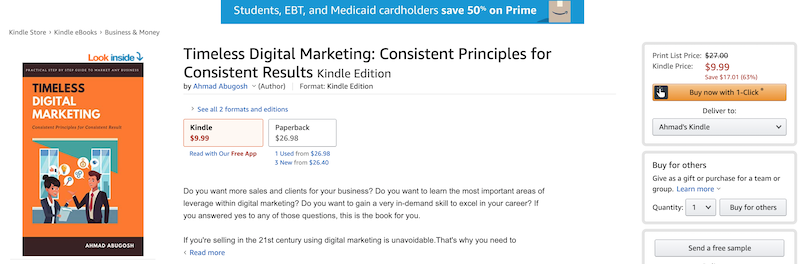

Thanks for the information. It is really helpful.
The Ultimate Guide to Amazon Self-Publishing – Everything you ever wanted to know about how to self-publish a book on Amazon, plus tips for actually selling your book.
Thanks Ahmad. This was great!
I’m extremely impressed along with your writing abilities and
also with the structure for your blog. It’s rare to see a great weblog like this
one today..
This is surely one of the top 3 guides I’ve read on publishing a book. I am surprised that formatting took so much time. And you were pretty smart to have either outsourced various parts of the process or have used various tools to get different tasks done.
Also a couple of questions:
1. What was the reason for preferring Carrd.co over, say, a WordPress website?
2. Do you have plans to write a second book but to go through a traditional publisher?
3. Do you plan on releasing updated versions of your first book?
Thanks so much Syed!
Yeah sure to answer your questions:
1) I used Carrd because it’s a lot faster and simpler than WordPress for a one pager site. It’s also better for SEO for simple sites, since it doesn’t have plugins or other features that make it load a bit slower (if you put a Carrd site in Google Page Speed test it always outperforms WordPress)
2) Potentially if I have a different idea (maybe Fiction or something more main stream or visual). I just don’t think publishers are that useful for small scale technical books (unless you get lucky)
3) I already updated it 5 times 🙂 Especially if I notice any errors or changes to anything I discussed